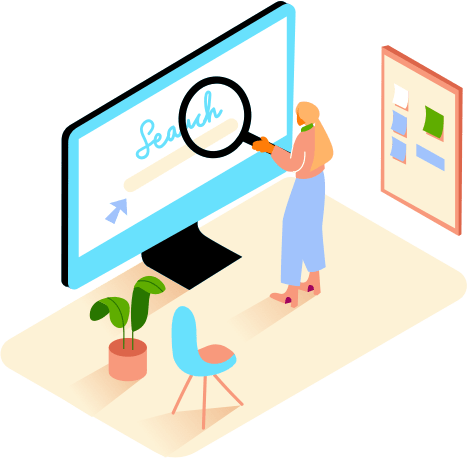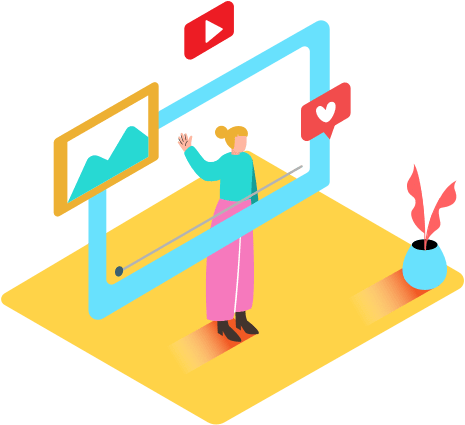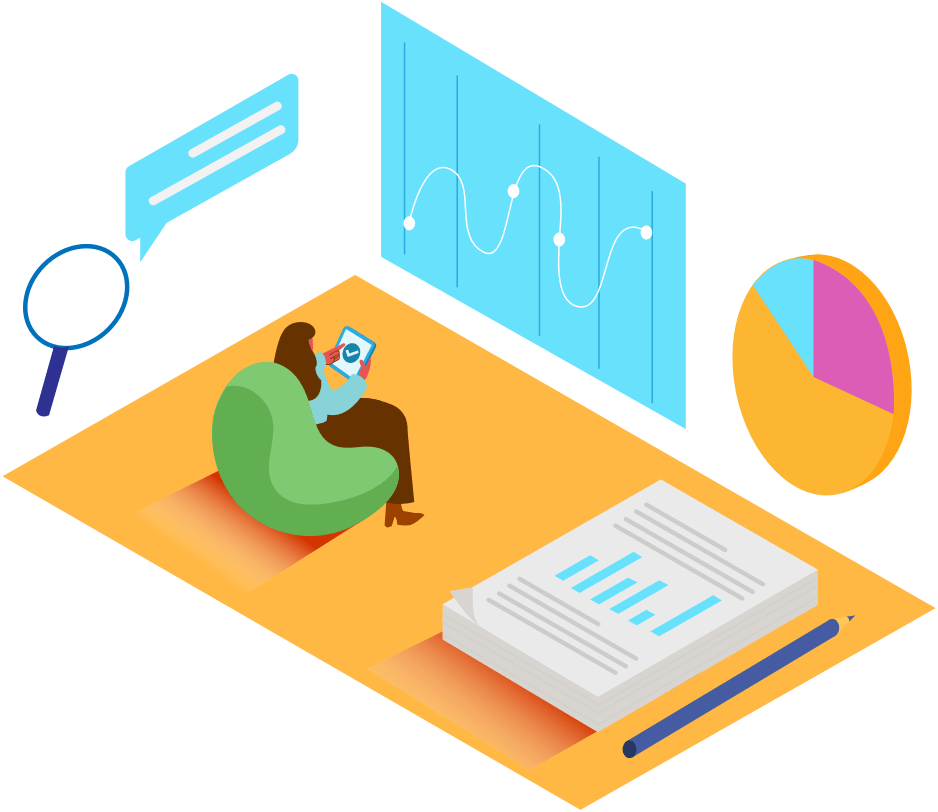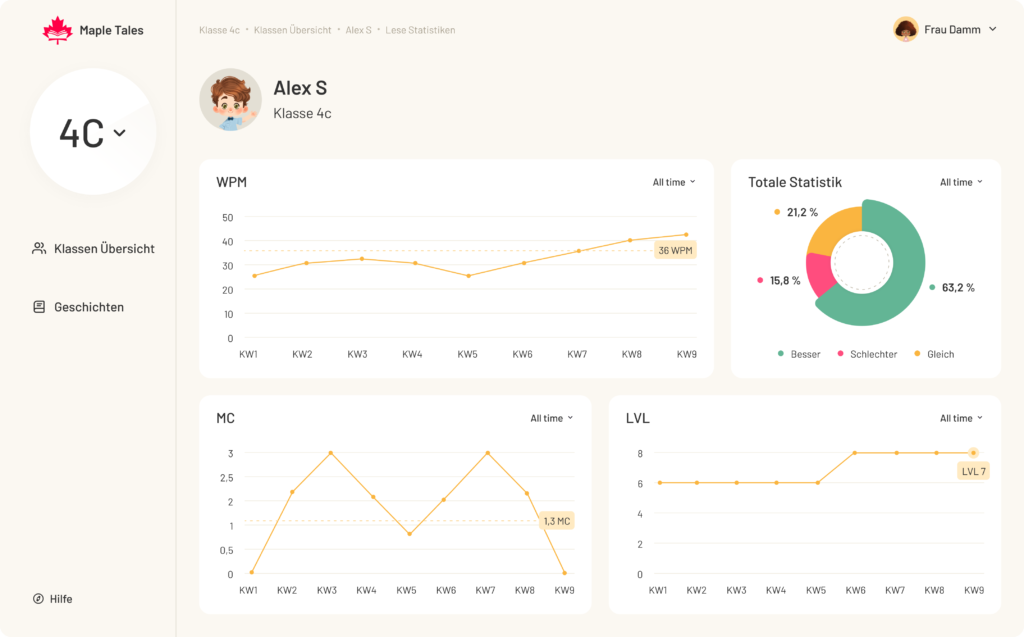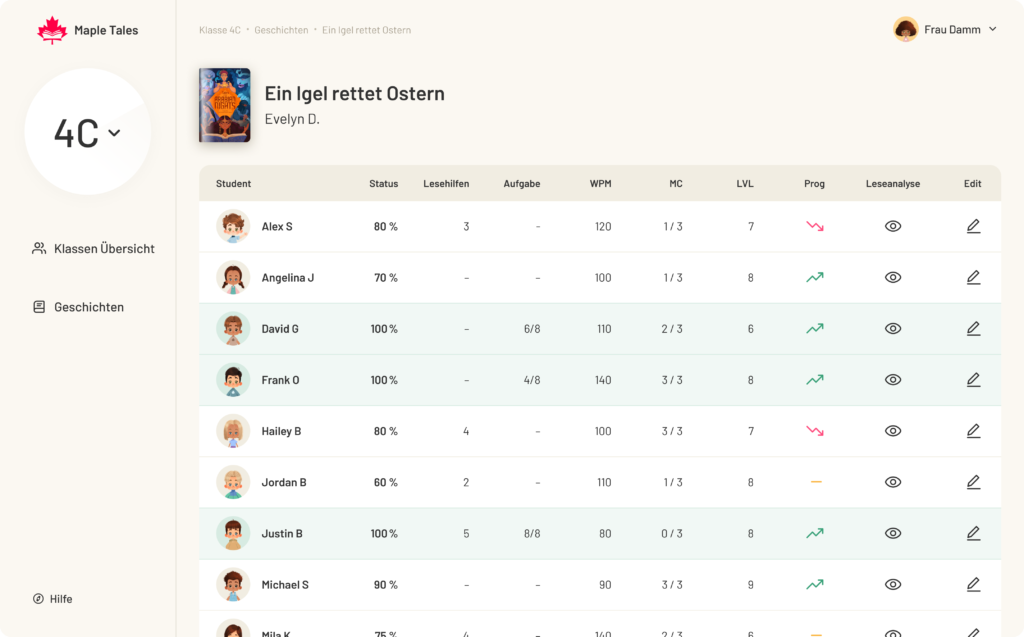FAQ
The Maple Tales school version consists of the Maple Tales web app, which displays children's reading data and feedback, and the Maple Tales app, which children use in class.
Teachers simply log in via the web application on this website and receive their dashboard directly. Students can log in via the pre-installed "Maple Tales Schule" app using different methods. SSO (Single Sign On) or login details.
Yes! Maple Tales stores all anonymous and non-personal data on German servers.
Only the teachers can assign the data to the students. Depending on the school's data protection policy, the data can also be made completely anonymous and assigned in the same way.
Currently over 50 languages are included in the dictionary. We are continuing to add more.
If a language is missing, it can be reported at Schule@maple-tales.de.
Yes, charities can also fund the school version.
Individuals and companies can also finance a school version.
Students can read choice-based stories in the app. They have a personalised avatar and are addressed by their own name. There are also reading aids such as hyphenation, a dictionary function in more than 50 languages and the ability to customise the font. The stories are followed by comprehension questions, which are rewarded after 2/3 of the questions have been answered correctly. You can check out the app on the landing page.
Maximum 15 minutes for a class of 20 students.
Once the teacher has created an account, codes can be created for students to access their own account.
Yes, there are 3 different modes:
1. Freestyle: Students can use all features.
2. Story mode: Students can choose from all the stories and start reading.
3. Focus mode: The class is given a prescribed story and can only read it.
The price depends on the number of licences and the length of the contract. Prices range from €1 to €2.50 for the basic version per licence/month.
Optional extras:
- Automated tasks (from 03.25)
Sie können sich unter schule.maple-tales.de registrieren.
We will then send you more information.